GTL Lists
GTL stands for Grid, Table, List.
GTL are backed by the reporting subsystem.
Each GTL screen is fed by report resuts through JSON endpoint report_data.
This is supposed to work statelessly however there’s some functionality that
uses the session such as search, advanced search and filters.
report_data serves data comming throught the get_view method in ApplicationController. That in
turn loads the appropriate report from the YAML definition stored under product/views.
Displaying of GTL data is handled by an Angular component from ui-components repository.
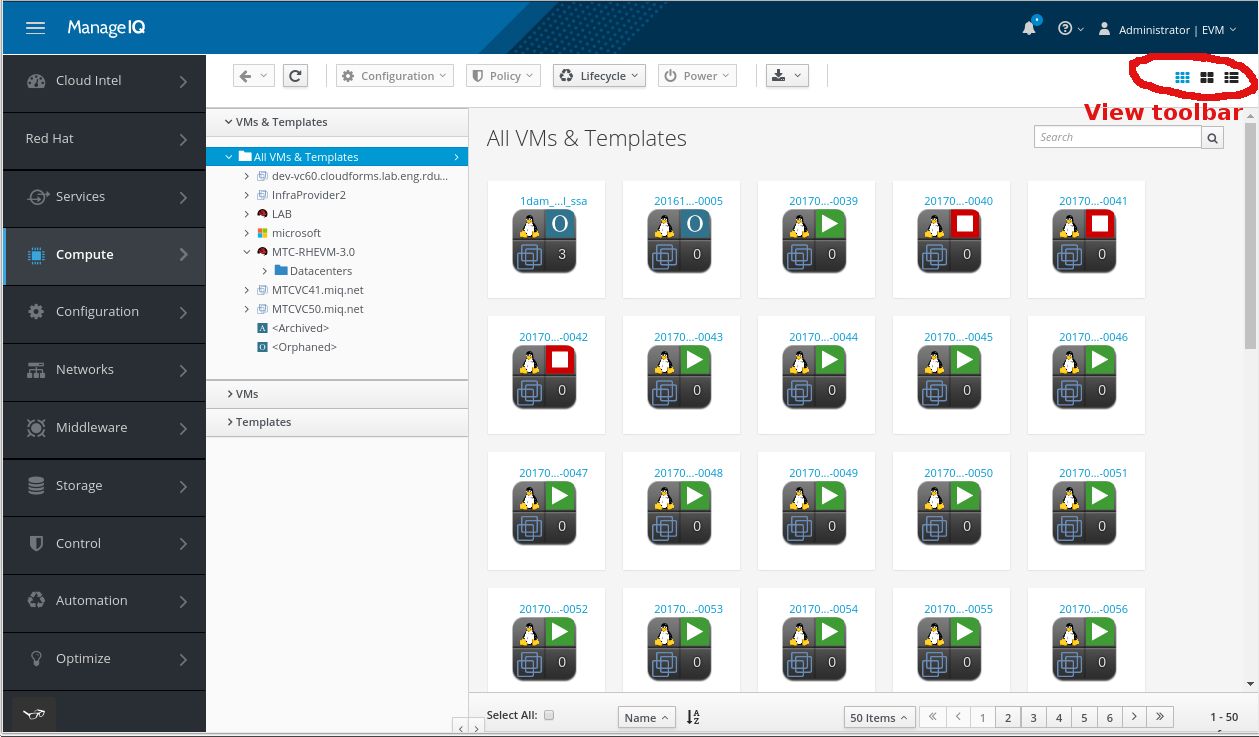 GTL grid in quadicon mode and the view toolbar
GTL grid in quadicon mode and the view toolbar
There are 3 modes of display for the GTL component:
- grid,
- tile,
- list.
User can change this in 2 different ways:
- Configured in the app under My Settings —> Default View. These are per-user defaults.
- View toolbar in the right corner of the screen. These are per-session settings.
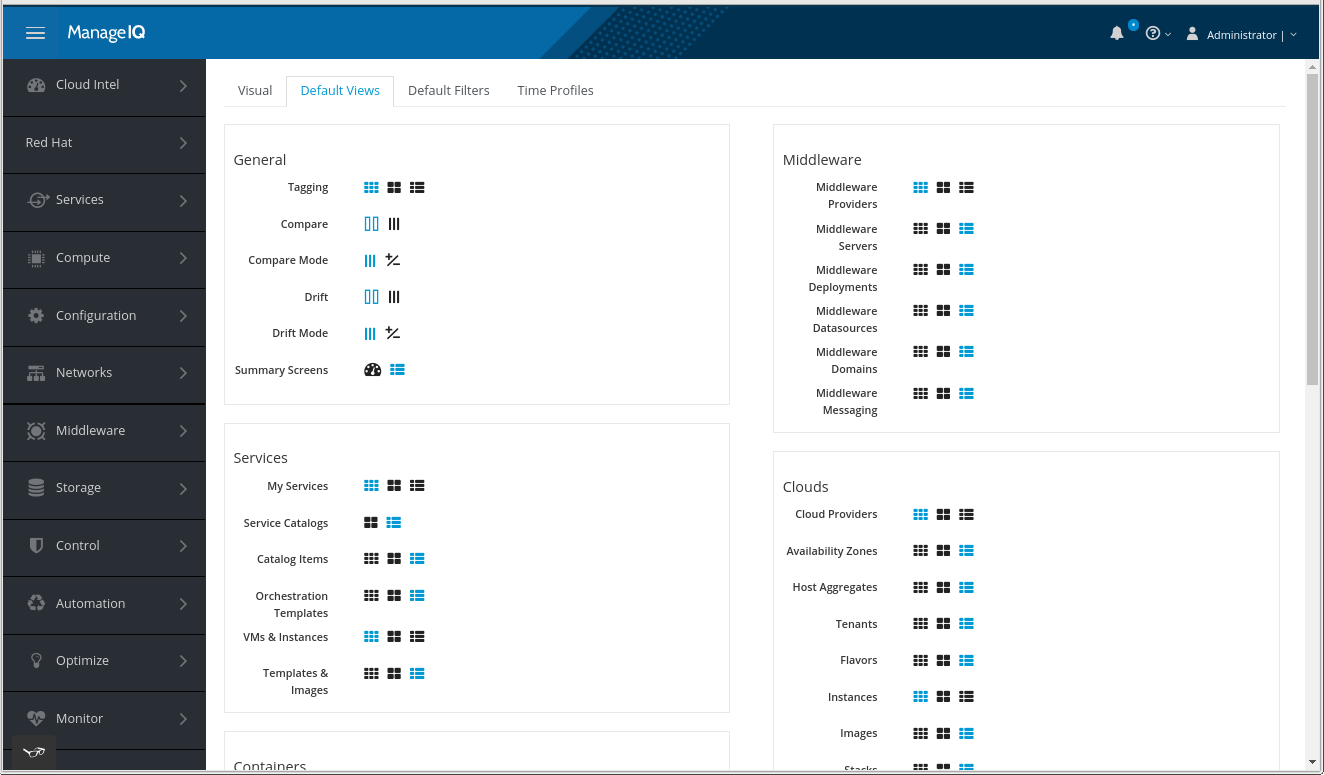 GTL setting under My Setting
GTL setting under My Setting
There’s a number of exceptions to the behavior:
- VMs under a Service are always displayed as quadicons.
- Users and Roles don’t have quadicons so they are always displayed as lists even under Tagging.
- Policy assignment screens display GTLs as quadicons. (ref: https://github.com/ManageIQ/manageiq-ui-classic/pull/3554)
- … (problably more, please, document here if you hit into some).
